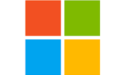A question we get asked a lot around here is:
Do I need an account to use Goodshop coupons?
Our short and sweet answer is: nope! Anyone can use Goodshop coupons to save money while shopping online.
However, if you want us to donate a percentage of your purchase price to the cause of your choice — at no extra cost to you — then you’ll need to create an account and pick a cause. To do so, click here and follow the instructions. Remember, if you have an account, always make sure you’re logged in before using a Goodshop coupons, so we know where to donate!
Here’s how to use a Goodshop coupons or deal code:
If the coupon you want says Show Coupon Code
- Click Show Coupon Code. A new screen will open showing you the coupon code.
- Click Copy Code. We’ll automatically copy the code for you.
- Then click on the link to the store you’re going to shop at. We’ll automatically open that store’s website in a new tab.
Optional: sign up to get great deals via email from that store while you’re at it! - Shop at that store like you normally would.
- When you’re at the checkout screen, paste the code you copied into the Coupon Code area. This is also sometimes called a Promo Code, Promotional Code, Offer Code, or Discount Code.
- To paste the code, right click and choose Paste.
- If you’re on a PC, you can also click Ctrl + V. On a Mac, click Cmd (⌘) + V.
- The code will be applied to your purchase!
If the deal you want says Get Deal & Save
- Click Get Deal & Save. A new screen will open telling you there is no code needed. That means you don’t have to enter a special code to receive the deal you want.
- Then click on the link to the store you’re going to shop at. We’ll automatically open that store’s website in a new tab.
- There’s no need to enter anything extra in the Offer Code area when you check out.
That’s it! If you have any trouble using or accessing Goodshop coupons, drop us a note: [email protected].
Do you have a favorite way to use Goodshop? Let us know in the comments!